用 oh-my-posh 美化 Git bash

讓 Windows Terminal 中的 Git bash 也可以美美的。
步驟
以下步驟都是在 Windows Terminal 中的 Git bash1 執行。
- 先下載一個你喜歡的theme: https://ohmyposh.dev/docs/themes
- 下載並安裝字型:Caskaydia Cove Nerd Font
- Install OhMyPosh:
winget install JanDeDobbeleer.OhMyPosh - 建立並修改
~/.profile,然後加入
eval "$(oh-my-posh --init --shell bash --config ~/montys.omp.json)"
注意最後的montys.omp.json就是第一步下載的theme,這邊要改成你自己的路徑。 - 修改 Windows Terminal 的
setting.json,將字型改為CaskaydiaCove NF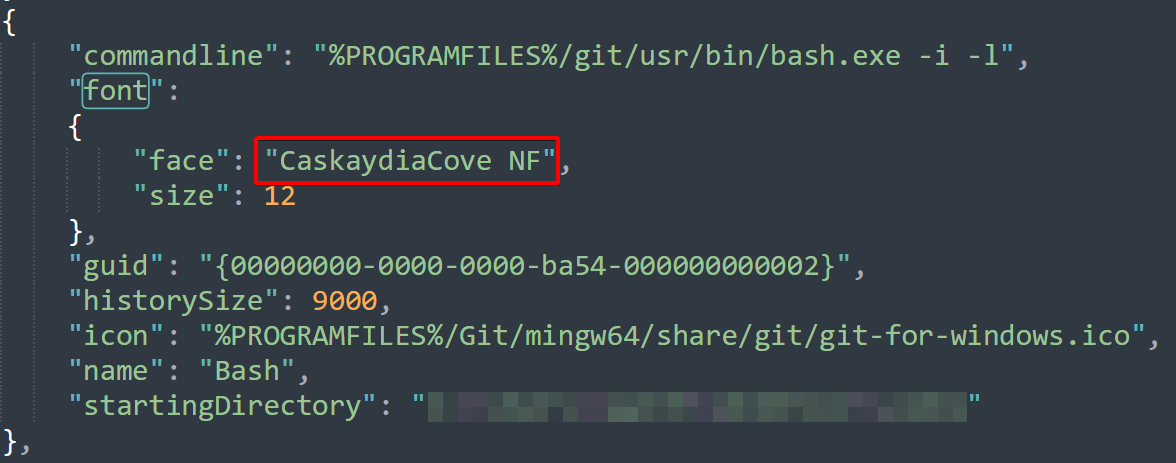
- 重開 Windows Terminal
成果

參考
- Oh My Posh
- How to make the ultimate Terminal Prompt on Windows 11 - This video is LONG and WORDY and DETAILED - YouTube
- My Ultimate PowerShell prompt with Oh My Posh and the Windows Terminal - Scott Hanselman’s Blog
- Windows-Terminal配置OhMyPosh来美化GitBash_偕臧x的博客-CSDN博客
-
在 Windows Terminal 中設定 Git bash 可以參考:Windows Terminal’s 設定 Git Bash 和 SSH @ 傑克! 真是太神奇了! :: 痞客邦 :: ↩︎
